Best Web Design Software & Tools
Free and Paid Options
I don’t know about you, but for me, dabbling in anything related to web design can be both extremely fun and extremely frustrating.
And to find yourself in more of the former than the latter, you need to have the right tools at your disposal. Hence, working with the best web design software available.
And I know it might sound simple, maybe even trivial, but having the right software at hand can really enable you to do a day’s worth of work in just an hour or so. But it also goes the other way around … bad software = bad work efficiency.
So today, I want to talk about what I consider to be the best web design software around. I divided this list into three main parts:
- Web Design Software for Beginners – these tools are mainly towards complete beginners who’re just exploring options for web development.
- Essential Web Design Software – this is the kind of best web design software that everyone can benefit from.
- Web Design Helpers – you can think of them as “good-to-haves” – stuff that can make your life easier, but isn’t mandatory for every web-design-related task.
- New Web Design Software – up-and-coming software that’s new on the market, but has already proven to be extremely useful.
Then, I have a bonus part for you: Curated “getting started” shortlists of best web design software to fit your specific needs.
But first, let’s see what web design software is best for beginners:
Web Design Software for Beginners

WordPress (FREE)
- How to Make a WordPress Website (step-by-step)
- How to Make a WordPress Blog (step-by-step)
- How to Start an Online store using WordPress
I’m including WordPress on my list of best web design software purely because, at this point in history, it very much is.
WordPress is by far the most popular website building platform which is VERY flexible.
In other words, WordPress is a piece of software that sits in the background and acts as the engine that keeps your website going. And it’s incredibly popular. According to thenewest data, WordPress runs ~27% of all websites on the web. Again, that’s all websites.
It’s also the tool that I’ve been using for years when building new websites, and the tool that I always recommend to anyone who’s thinking of building a website of their own.
WordPress comes with a slight learning curve (compared with Wix and SquareSpace). If you want to learn more about WordPress, we have a handful of guides and tutorials on the site. Personally, I’d advise this one as the best introduction to WordPress and it’s possibilities.
P.S. While WordPress itself is free, domain name and web hosting (which is included with Wix already) will cost roughly $5/mo. Any web host supports (I’m recommending Bluehost) WordPress nowadays, and they will happily do the initial (blank) setup for you, leaving all the fun stuff to you.
Essential Web Design Software
 1. Adobe Photoshop ($9.99/mo)
1. Adobe Photoshop ($9.99/mo)
Adobe PhotoShop Official Page: http://www.adobe.com/products/photoshop.html
Sorry. I know that I might have just spent a couple of minutes telling you how Photoshop is not the be-all end-all of web design, but hey, I want to keep this list complete, so I just have to mention Photoshop at no.1, purely due to its unquestionable position as the market leader among best web design software.
So about Photoshop itself:
In a sentence, it’s an extremely versatile tool that can be used to work on any kind of design project, not just web design. Its primary purpose is to help you work with raster graphics (click here for more info on what that means). For example, every picture taken by your phone camera is then saved as a raster graphic.
With Photoshop, you can adjust any aspect of an image or a graphic (including the colors, saturation, blurs, sharpness, and so on), and you can also create completely custom graphics from scratch (for example, website layouts and visualizations).
You can combine multiple images as part of one project, and make sure that they all fit together by using various filters or performing some transformations.
When you first open Photoshop, you get a blank canvas onto which you can start placing various elements (in layers), and adjust them one by one until you have your final effect.
Photoshop itself is a very manual tool, so to speak. I mean, it requires you to know exactly what you want to do and what sort of result you want to achieve. For that, it also requires some design skill and knowledge to really be able to take full advantage of it.
Either way, it’s still a great piece of software to have in your toolbox, just because there’s simply no web design task that can’t be done with Photoshop.
You can get Photoshop either as part of Adobe’s monthly subscription plan – Adobe Creative Cloud – starting at $19.99 a month, or you can get it for a one-time fee of $699 (visit a local store). Available for Windows and Mac.
I know, not cheap, but this is where our second tool comes into play:
 2. GIMP (FREE)
2. GIMP (FREE)
GIMP Official Page: https://www.gimp.org/
Now that I’ve spent quite a while talking about Photoshop, explaining what GIMP is should be very easy:
In short, it’s the best free alternative to Photoshop on the market.
While it might not have all the features that Photoshop offers, the most important and the most often used stuff is there. It should be more than enough to handle the majority of your web design projects.
You can get GIMP for Windows, Mac, and a handful of other platforms too.
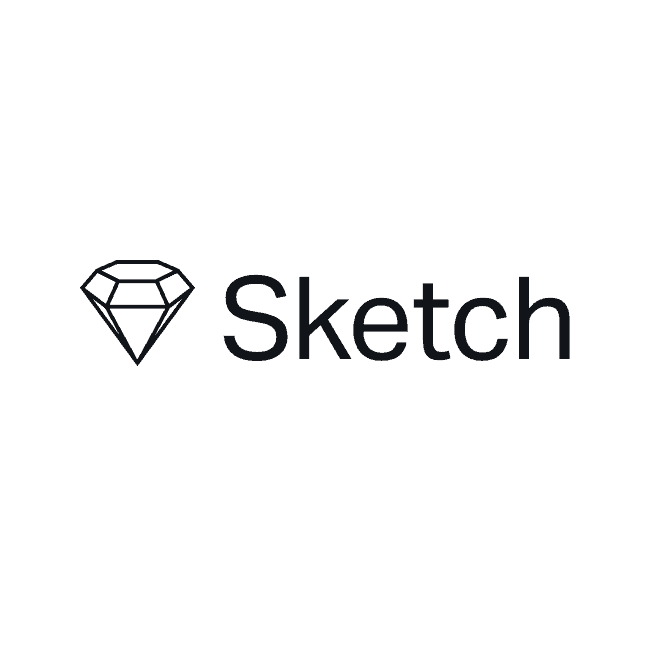 3. Sketch ($99 one-time)
3. Sketch ($99 one-time)
Sketch Official Page: https://www.sketchapp.com/
Launched in 2009, this tool has quickly found its spot among the best web design software out there. It’s somewhat similar to Photoshop, but not quite. I mean, where Photoshop can be used to work on any sort of a design project, Sketch is purely web-design-centered, and it shows.
The great thing about it is that all of the features have been built from the ground up to really address the needs of a web design project. The way the interface itself works, and the way all the toolbars and functions are laid out makes working with Sketch very intuitive and much easier to grasp than Photoshop.
More so, Sketch works with vector graphics, which enables you to re-scale the piece you’re working on freely, without loosing any of its visual quality (like you do with raster graphics).
Last but not least, you can also take advantage of the mirroring feature, which allows you to preview your work on any mobile device integrated with your main Sketch install.
In short, highly optimized tool, great for web design, much easier to use than Photoshop.
The only downside to Sketch is that it’s available on Mac only. If you want something for Win, you can check out:
 4. Adobe Dreamweaver ($29.99/mo)
4. Adobe Dreamweaver ($29.99/mo)
Adobe DreamWeaver Official Page: http://www.adobe.com/products/dreamweaver.html
Dreamweaver is a tool with history. It was first introduced by a company called Macromedia, which was then acquired by Adobe, and hence brought under the big Adobe umbrella.
Dreamweaver has long been regarded as the best web design software out there, and especially in a time when it was basically the only sensible tool on the block.
In short, Dreamweaver provides you with a nice environment to work on your website, which combines a code editor along with a live view. You can adjust your website in either, so quick modifications are also possible.
The great thing about it is that you can build a complete website with Dreamweaver from scratch, and have it exported to actual working website files.
In the end, it’s a good beginner’s all-around web design tool. Similarly to Photoshop, you can get it as part of Adobe Creative Cloud starting from $19.99 a month.
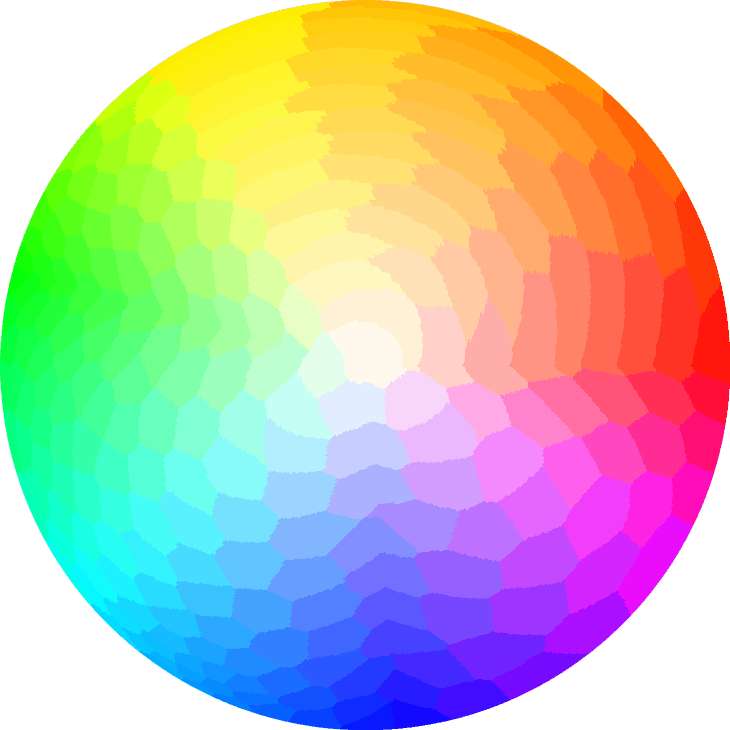 5. Color Wheel (FREE)
5. Color Wheel (FREE)
Color Wheel Official Page: https://color.adobe.com/create/color-wheel/
At this point, you’re probably starting to see a pattern here … it’s our third Adobe tool on the list already, and we’re only getting started. But what can I do? Adobe is just good at web design things…
Anyway, a color tool absolutely deserves a spot on any list of best web design software. After all, colors is what drives a project’s emotional feel, and what ties the whole creation together.
Specifically, Adobe Color is a color scheme creation tool. It’s all web based and entirely free. There are multiple ways in which you can use it, but the most common one is probably to start with a seed color, and then let the tool help you pick additional colors, which will then combine into a nice color scheme.
Having a consistent color scheme is very important for any web design project. Basically, when not done properly, a poor color scheme is a dead giveaway that a website hasn’t been built by someone who knew what they were doing.
Adobe Color simply helps you to avoid any problems like that by calculating the best fitting colors in the color scheme based on the seed color provided by you. You can set the type of a color scheme that you’re interested in as well. For example: monochromatic, triad, complementary, and so on. Don’t worry, this will all become clear as soon as you visit Adobe Color.
Note. If you don’t feel particularly creative, you can also check out Adobe’s directory ofready-made color schemes.
6. Pictaculous (FREE)
Pictaculous Official Page: http://www.pictaculous.com/
Initially, I wanted to include just one color tool on this list, but Pictaculous is just too awesome to ignore.
Simply speaking, it’s another color scheme tool, but it works very differently than Adobe Color.
It lets you upload a picture, any picture, and then extracts the main color palette used in that picture. This makes it an awesome tool if you’re building a website design where you want to put a certain picture in the background and want to make sure that everything around that picture will fit (color-wise).
Pictaculous is a free web tool.
7. Balsamiq (FREE)
Balsamiq Official Page: https://balsamiq.com/
Balsamiq fills an interesting niche when it comes to best web design software. For example, if you want to build a complete web design, you can use Sketch or Photoshop for that. If you then want to turn that design into a live website, WordPress will handle the task perfectly.
But what if you’re at an earlier stage? For example, you’re brainstorming with a team or even on your own, and you simply want to come up with a good layout that would be a nice starting point for further work. This is where wireframing comes into play.
Balsamiq is one of the best wireframing tools around. It’s easy to use, gives you a nice canvas to fill, along with all the common website structure elements you could need.
Balsamiq is available for Mac and Windows, and the single user license is $89.
8. Lightshot (FREE)
Lightshot Official Page: https://app.prntscr.com/en/index.html
Lightshot is a very simple tool but an incredibly useful one at the same time. It is, by far, the best screenshot-taking tool out there.
When working on any design project, you will find yourself taking screenshots a lot. And especially if you’re working with other people and want to show them something.
What’s awesome about Lightshot is that it integrates with your operating system’s default screenshot taking feature (Cmd + Shift + 9 on Mac or Print Scr on Win). When triggered, it lets you select a specific area of the screen, and then save it or share directly with other people. You can also edit the screenshot before saving (annotate it, add text, arrows, etc.).
Totally free, and works on Mac and Win.
9. Sublime Text 2 ($70 one-time)
Sublime Text 2 Official Page: http://www.sublimetext.com/2
Sublime Text 2 is probably the best code editor on the market. Granted, not a web design tool per se, but it’s hard to imagine taking a web design project and then – in the subsequent steps – not creating any code around it.
Sublime Text 2 has all the goodies you’d need, like syntax highlighting, auto completing common phrases and commands, and more.
It works on Mac and Windows. To quote the official site, “Sublime Text 2 may be downloaded and evaluated for free, however a license must be purchased for continued use.” The price tag on that is $70.
10. WAMP / MAMP (FREE)
Okay, so how do you test if whatever you’ve designed actually works on a real web server and acts like a real website?
You can either, (a) buy a hosting account just for the purpose of testing, or (b) install a web server locally.
Let’s stick with the latter.
WAMP and MAMP let you do just that. They are local web server software that comes together with a database engine and PHP processing – in a word, everything you need to get most websites going (including WordPress).
So in short, whatever you design, you can then put through WAMP/MAMP and see if it works properly prior to rolling it out to an external (production) web server.
The basic versions of both are free. You can use WAMP for Win, and MAMP for Mac.
Chrome DevTools
Chrome DevTools is one of those examples of best web design software that somehow doesn’t get enough credit most of the time. Probably because it’s included in Google Chrome by default, so people just take it for granted.
Nevertheless, when working on a fairly finished iteration of your web design project, you’re just one keyboard shortcut away from a wealth of valuable insights and information. When in Chrome, just press:
- On Win: Ctrl + Shift + i
- On Mac: Cmd + Opt + i
This will trigger Chrome DevTools. As soon as you press the magic key combination, you will be able to see things like:
- Your page’s elements structure,
- the JS console,
- sources and assets,
- network simulator,
- execution timeline, and more.
You will also be able to simulate the behavior of the page on various mobile devices, which speeds up mobile design considerably.
Overall, Chrome DevTools is basically the perfect web design software for debugging and figuring out why something that you’ve designed doesn’t work as planned.
More about Chrome DevTools here.
Web Design Helpers
I’m going to keep this section shorter, only sharing very brief descriptions of each tool … just to pique your interest enough so that you’ll check them out:
1. Canva (FREE)
Great for designing custom design cards, blog images, and all sorts of social media graphics (for Twitter, Facebook, etc.). Very easy to use.
2. Sass (FREE)
Probably the best CSS extension language on the market. Think CSS, but with variables and other interesting elements usually associated with standard programming languages.
3. Bootstrap (FREE)
Bootstrap is an HTML, CSS, and JS framework for building responsive and mobile-first websites. It makes front-end design and development much quicker. Originally introduced by Twitter.
Page Builders for WordPress
WordPress hasn’t always been a visual-design-friendly tool, but this has changed with the popularization of page builder plugins. In a sentence, those plugins easily put WordPress on par with other best web design software. Some of the popular such plugins include MotoPress (premium) and Elementor (free).
1. HTML-Ipsum (FREE)
Everybody needs some “Lorem Ipsum” text for their web design projects. This tool gives you dummy text already in HTML.
2. TinyPNG (FREE)
Make your graphics files smaller without losing any of the quality.
New Web Design Software
Finally, the last sub-group of best web design software. These are the newest and most hip tools on the market:
- Adobe Spark – Similar to Canva, but most useful in its mobile app version.
- HTML Email – Responsive HTML email templates.
- Gutenberg – A framework that helps your website print correctly.
- Avocode – A working environment that helps you (designer) communicate better with a developer.
- Patterninja – A great pattern-making tool.
- ProtoPie – Design mobile interactions without code.
- Coggle – An easy-to-use mind-mapping tool. Great for brainstorming design ideas.
More? Here’s the bonus part
If you’re just getting started and already have a headache looking at all the best web design software featured in this resource, here are a couple of shortlists to make things simpler.
Do you find yourself thinking:
“I just want to build a simple website”. Use:
- WordPress (here’s a guide for making a WordPress website).
“I want to communicate with the person building my site better”
- Balsamiq, Lightshot, Coggle.
“I want to experiment with web design, but have a small budget”
- WordPress, GIMP, Adobe Color, WAMP, Chrome DevTools, Sublime Text 2.
“I want the best web design software on the market”
- WordPress, Adobe Photoshop, Sketch, Balsamiq, Chrome DevTools, Sublime Text 2.
Comments? Feedback? Leave a comment below.
- +
21 comments


